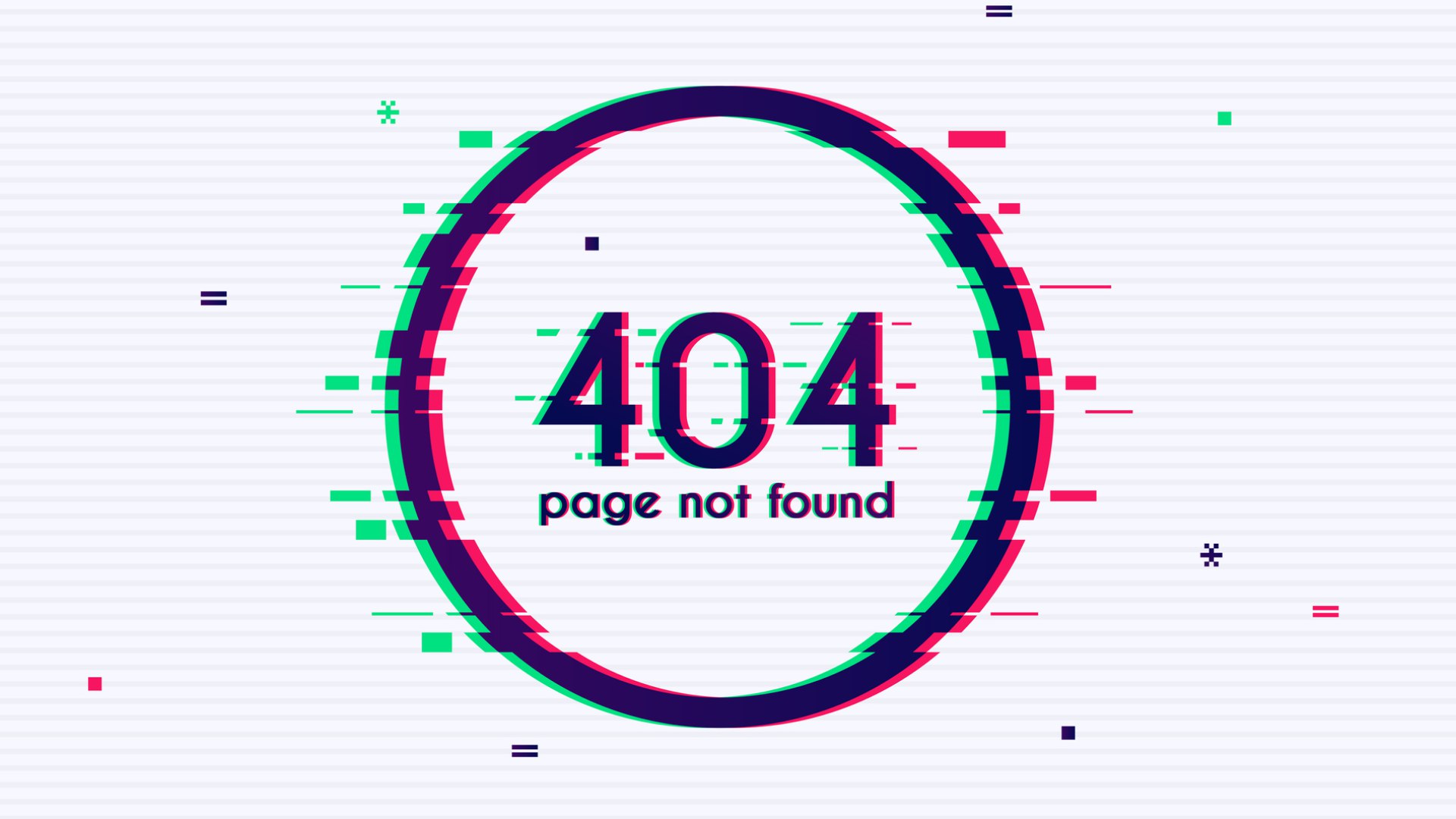Hexo建站—魔改篇
点击展开更新日志
2025
title
xxxxx
nexttime
会有些什么呢(❁´◡`❁)
¶源起
自然是因为人生的意义在于折腾为了呈现更好的效果,于是参考多方大佬的教程,加到了站点上,毕竟有些修改是基于主题文件做的调整,为了更新之后也能迅速更新,因此整理一下。
如果不小心引起了大佬的不悦,请联系删除。
¶致谢
感谢以下佬的教程指导,非常建议直接看原出处文档的:
¶一图流
-
新建文件
<BlogRoot>/source/css/one_pic.css,添加内容:1
2
3
4
5
6
7
8
9
10
11
12
13
14
15
16
17
18
19
20
21
22
23/* 页脚与头图透明 */
#footer {
background: transparent ;
}
#page-header {
background: transparent ;
}
/* 白天模式遮罩透明 */
#footer::before {
background: transparent ;
}
#page-header::before {
background: transparent ;
}
/* 夜间模式遮罩透明 */
[data-theme="dark"] #footer::before {
background: transparent ;
}
[data-theme="dark"] #page-header::before {
background: transparent ;
} -
在主题配置文件
<BlogRoot>/_config.butterfly.yml文件中的inject配置项的head子项引用:1
<link rel="stylesheet" href="/css/one_pic.css" media="defer" onload="this.media='all'">
-
修改主题配置文件背景配置,
index_img和footer_bg配置项取消头图与页脚图的加载项避免冗余加载1
2
3
4
5
6
7
8# The banner image of home page
index_img:
# Footer Background
footer_bg: false
# 设置背景
background: /img/bg.png
本博客所有文章除特别声明外,均采用 CC BY-NC-SA 4.0 许可协议。转载请注明来源 Evergarden's Blog!
评论
WalineDisqus